 Blazing fast, keyboard-driven, Apps and Web Apps launcher.
Blazing fast, keyboard-driven, Apps and Web Apps launcher.
With a fast and efficient built-in browser
Slik allows you to create organized and amazing collection of your precious apps to find them quickly. Everything is designed to be responsive, efficient and showcase elegantly your favorites apps.
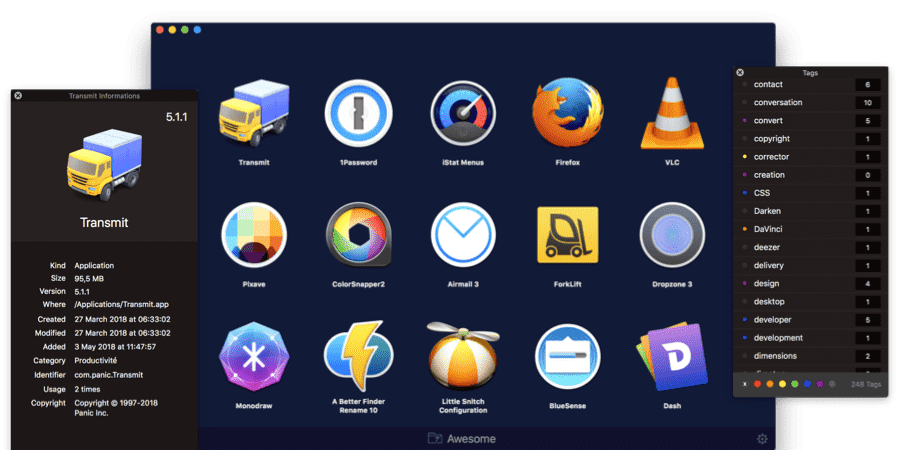
Import and organize your applications via Drag & Drop into categories, add tags, colors, ratings, and find and launch them as fast as the light. Finding and launching apps in Slik is as simple as powerful. As soon as you start typing a part of the application name, a tag, or a number of stars, and the desired apps appears instantly — press the space bar or arrow keys to select the app, and press enter to launch.
Customize Categories icons.
Tag Apps and filter by color.
Filter Apps by tag color or rating.
Choice of the window Theme colors.
Menu Bar Assistant with display of Running Applications.
Browser Title Bar color customization
Web Apps
Run your web applications like native applications, choose between a mobile or desktop version and select your preferred size for the window.

- Change the app name or icon
- Organize by categories and tags
- Launch multiple apps at once
Mix your Web Apps with your collection of macOS apps, and customize the appearance of the window as you like. Choose the color for the title bar that fits best with the web page design — desktop or mobile version — or just hide the title bar to get a borderless delightful experience. Your web applications look like a native app, and you can keep his window floating on top of others while you are working with other apps.
Watch Online Videos
Play online videos, on top of other windows in a borderless window of the most beautiful effect.
 Resize the window with the keyboard, and Slik preserves the dimensions for the next time.
Resize the window with the keyboard, and Slik preserves the dimensions for the next time.
Customizable browser
Predefined websites Title Bar colors or use your own.
When you open a web app or visit a website, Slik Browser instantly changes the color of the title bar.

Among all these great features, you can use Slik as a fast and reliable browser. The powerful built-in browser allows you to instantly open a website or a document, make a search on the web, or watch online videos in less time than it takes to blink your eyes.
A search bar allows you to search on the web or open a website URL, and with predefined prefixes, search instantly on websites like Youtube, Stack Overflow, Google Images…
Preview Markdown documents on the fly, with support for table-of-content and metadata. The browser window automatically adapts to the dimensions of the image when viewing images.
Change rapidly the size of the window, from a menu containing pre-defined sizes like an iPhone, iPad, a TV, and you can rotate or resize the window to fit the video format with keyboard shortcuts.
Slik can be used by web designers and developers when they work on their responsive design websites. You can also choose between mobile or desktop version of the page by using a predefined User-agent.
Search Bar
Find things on the web or directly on some websites with the predefined search.

You can modify the autocompletion file to include your custom search, like - youtube:Funny cats - to search videos of funny cats directly on Youtube. Shortcuts are available, like gi: for Google Images, yt: for Youtube…
Drag and drop apps to import to your collection, for ordering, or to export.
Import window and macOS Service to add apps to the collection.
Show, reload and quit running applications.
Quit and reload Menulets apps (Apps present in Application folder but without menu and dock icon).
Menu Bar Assistant to launch apps or activate running apps even if Slik is hidden.
Create additional special categories and launch multiple apps at once.
Organize apps into categories, by tags, ratings.
Show how many times you launched the app with Slik.
Customize the app icon and the name of the app.
Keep the app developer website and support URLs.
Open web apps in external browser or share the link.
Keyboard shortcuts to activate Slik no matter what app you’re in.
Automatically check and display the availability of the apps in the system.
macOS Service and Share menu available for native and web apps (eg. send the app to uninstaller).
Just type some letter, and results appear.
Search by tags (@), ratings (#) and app name.
Colorize tags to create another search option, by color.
Search by color and rating available in the Touch Bar.
Search presets to find apps without category or tags, web apps, unavailable apps, or most launched apps.
Switch rapidly the category with the category switcher (⇧+⌘+O).
Display apps of the active category, and launch them from the MacBook Pro Touch Bar.
Search by tag color or app rating.
Switch collection category.
Toggle window mode (normal or dock).
Add Web Apps and launch them like native apps.
Gorgeous built-in collection of preselected web apps to import in one click.
Customize the color of the Title bar to match your web app design.
Borderless & Float on Top Window option.
Work with Google Hangouts, Skype, Facebook Messenger, Youtube TV, Vimeo Couch Mode, etc.
Fast, simple and powerful alternative browser — open links instantly with Slik.
Open HTML pages, images, PDF documents, Markdown documents.
Video Mode for Youtube, Vimeo, Twitch. Watch online videos in a borderless window on top of other windows, resize the video with the keyboard.
Specific Menu with functionalities for some sites like Facebook, Youtube, Twitter, etc.
Touch Bar support.
Play online videos, tutorials, documents and pictures (mode PiP).
Additional menu for website like YouTube, Twitter, Facebook, Vimeo.
Markdown document reader and convert online markdown documents on the fly.
Window dimensions presets and resize with the keyboard (iPhone, iPad, 4/3 and 16.9).
User-Agent switcher to emulate other devices (mobile).
Title bar color customization, adapt the color to the web app colors.
Float on top window displays web app, videos, documents on top of other windows.
Search Bar — with prefixes to search directly on websites like DuckDuckGo, Wikipedia, Google, Youtube, Yahoo, Stack Overflow…
Open web page in other browsers.
Bordeless window, show your content without title bar.
Change main app Theme colors (light, dark or tinted).
Personalize the user-agent and the size of the browser window for each web apps.
Two different window mode (normal and dock mode), and you can set the size of the icons for each one.
Personalize the apps icons.
Choose a custom category icon.
Dock the window on top or bottom of the screen (dock).
Hide the name of the apps.
Adapt the browser title bar color with your web app colors.
Auto-hide feature.
Add a color to one or more tags.
Change the size of the apps icons for each mode.
Slik for macOS
Alternative Downloads
Homebrew Cask
Install Slik with Homebrew Cask from the terminal with just one command line:
brew cask update && brew cask install slik
Version 2.1.1 (Build 5023)
04 Apr 2019 — 26.75Mb
